Get rewarded for creating videos
Create videos showcasing your job site experience with magicplan, and begin earning gift cards or other incentives as a form of compensation.
Win a gift card or reward for each video you create
Apply today if you are a contractor and want to earn extra money by creating content for us while you work. Create videos on how you use magicplan while on-site, showcasing its features and how you benefit from it.
Short Shot
Create a 2 - 4 minute shot of a screen recording of scanning a room and creating a floor plan layout on the same device. You must:
- Have an iPhone 12/iPad 11 (or a superior model with LiDAR)
- Be on a related job site
- Create a floor plan with the AR scanning feature and add objects to it
Medium Shot
Create a 3 - 5 minute shot as in the Short Shot, plus a secondary recording of yourself while scanning a room. Besides the points mentioned in Short Shot, you must:
- Take a secondary shot of you recording the room (second angle)
- Record audio of what you're doing in the complete recording
Large Shot
Create a 5 - 8 minute shot as in the Medium Shot, plus any other extra recording using magicplan advanced features or integrations. Besides the points mentioned in Medium Shot, you must:
- Create an extra recording of an advanced magicplan feature (such as Report or Estimate features or any integration)
Room scan screen recording + Floor plan layout
Create a 2 - 4 minute shot of a screen recording of scanning a room and creating a floor plan layout on the same device. You must:
- Have an iPhone 12/iPad 11 (or a superior model with LiDAR)
- Be on a related job site
- Create a floor plan with the AR scanning feature and add objects to it
Reward: 25$ Gift card
Screen recording + Second angle recording
Create a 3 - 5 minute shot as in the Short Shot, plus a secondary recording of yourself while scanning a room. Besides the points mentioned in Short Shot, you must:
- Take a secondary shot of you recording the room (second angle)
- Record audio of what you're doing in the complete recording
Reward: 100$ Gift card
Project recording + Advanced feature
Create a 5 - 8 minute shot as in the Medium Shot, plus any other extra recording using magicplan advanced features or integrations. Besides the points mentioned in Medium Shot, you must:
- Create an extra recording of an advanced magicplan feature (such as Report or Estimate features or any integration)
Reward: 180$ Gift card
Apply to become a content creator
FAQs
Here are some common questions we get asked about creating videos using magicplan.
Anyone residing in the US or Canada with a paid magicplan app subscription, experience using the app, and using an iPhone 12, iPad 11, or a superior model with LiDAR technology, is eligible to participate in the magicplan Video Content Program. Users should have an active project (remodeling, restoration, inspection, etc.) to showcase the app's features in a real-world context.
To apply, please fill out the sign-up form providing your details, and submit it for review in order to be considered as a participant in the magicplan Video Content Program.
By participating in the magicplan Video Content Program, you will receive an Amazon gift card as a reward once your video content is approved. The content should showcase the app's capabilities in your project. Additionally, your videos may be featured on magicplan's website or social media platforms, providing you with increased visibility and recognition within the industry.
You can create and submit multiple videos across the different tiers of the magicplan Video Content Program, as long as each video meets the specific guidelines for the corresponding tier. By participating in multiple tiers, you can create more engaging content and earn additional rewards.
We provide detailed guidelines for each tier of the magicplan Video Content Program, outlining the steps to create a video that meets the program's requirements. Additionally, our support team is available to answer any questions and provide guidance as needed. You can also refer to the magicplan app's tutorials and documentation for further assistance in using the app's features and integrations.